
It has been quite some time (somewhere around 2 or 3 years) since the last release of GIMP which was version 2.2. But the GIMP team has finally made it across the finishing line by releasing yet another stable version of GIMP namely ver 2.4.
But even though GIMP 2.4 has been officially released only now, if you are using the latest version of any of the major Linux distributions, then chances are you already have a release candidate of GIMP 2.4 installed on your machine.
The most visible features in GIMP 2.4 for me are the following :
- Rectangle and Ellipsoidal selections can be resized.
- Foreground selection tool - Select a region containing foreground objects.
- Healing tool - Heal image irregularities.
- Perspective clone tool - Clone from an image source after applying a perspective transformation.
- Alignment tool - Align and arrange objects and layers.
Then via the menu, you now have access to a red eye removal plug-in. This is a very useful addition for the simple reason that many photos snapped by amateurs like us often display the red eye phenomenon and now it can be corrected in GIMP with a simple mouse click. Earlier this required several steps.
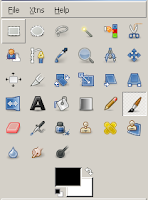 Fig: GIMP 2.4 toolbox
Fig: GIMP 2.4 toolboxThe screenshot plug-in now features more sophisticated options. Now there is an option to grab a region rather than just the whole screen or a particular window.
These are the new features that I noticed when I used GIMP 2.4 but there are a slew of less visible but equally useful features that are incorporated in the new version which is listed in the release notes at GIMP website.
Overall, I am very pleased with GIMP 2.4 and even though there are a lot of features yet to be added to bring it at par with Adobe Photoshop, this is a big step in the right direction.
Overall, I am very pleased with GIMP 2.4 and even though there are a lot of features yet to be added to bring it at par with Adobe Photoshop, this is a big step in the right direction.
No comments:
Post a Comment